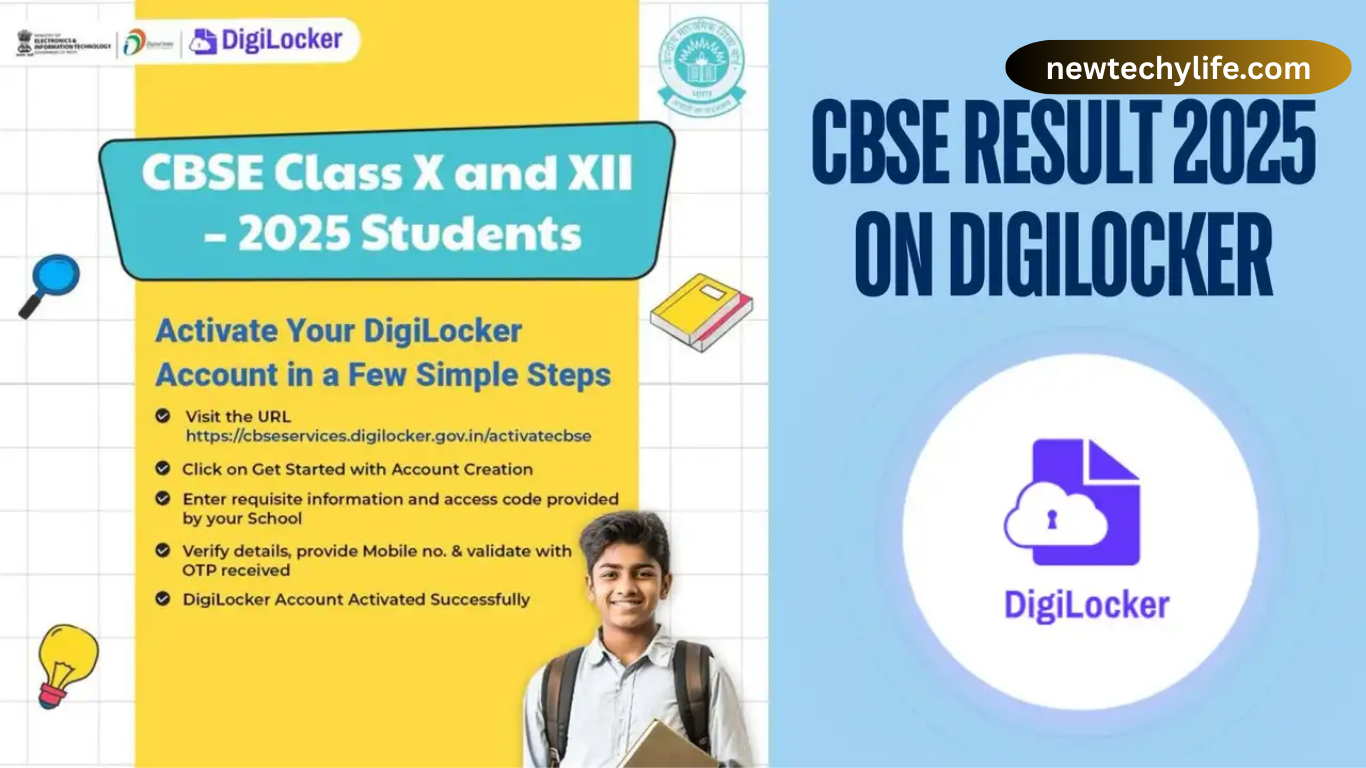CBSE Board 10th 12th Result 2025: Access Your Result on DigiLocker
The Central Board of Secondary Education (CBSE) plays a pivotal role in shaping the academic journey of millions of students across India. Every year, students eagerly await the announcement of their board examination results for Classes 10 and 12. In 2025, the CBSE has once again partnered with DigiLocker, the government’s secure cloud-based platform, to provide hassle-free access to mark sheets and certificates. Here’s everything students and parents need to know about checking the CBSE Board 10th and 12th results via DigiLocker.
What is DigiLocker?
DigiLocker is an initiative under the Digital India programme, introduced by the Ministry of Electronics and Information Technology (MeitY), Government of India. It offers citizens a personal, cloud-based document storage platform that allows them to access authentic digital documents issued by various government departments and agencies.
For CBSE students, DigiLocker is a one-stop solution to securely access, download, and store their board exam results, mark sheets, passing certificates, and migration certificates—all in digital format.
CBSE Board Result 2025 Highlights
The CBSE 10th and 12th board exam results for the academic year 2024–25 are expected to be released in May 2025. While the official result will be available on the CBSE website and several other platforms, DigiLocker will be one of the most convenient and secure methods to access your results and documents.
Features of DigiLocker for CBSE Students:
- Instant digital access to results and certificates.
- No need to visit the school physically.
- Recognized and verified digital documents.
- Safe, secure, and government-approved.
How to Access CBSE Results via DigiLocker (Step-by-Step)
Here’s a detailed step-by-step guide for students to check their CBSE results through DigiLocker:
Step-by-Step Instructions
- Visit the DigiLocker Website
Go to https://www.digilocker.gov.in or download the DigiLocker mobile app from Google Play Store or Apple App Store. - Sign Up or Log In
Use your mobile number or Aadhaar number to register. If already registered, log in using your credentials. - Link Your Aadhaar (Optional but Recommended)
Linking Aadhaar makes the verification process smoother. - Search for CBSE Documents
Navigate to the “Issued Documents” section. Under the “Education” category, select “Central Board of Secondary Education, Delhi.” - Choose the Document Type
You can choose from:- Marksheet
- Passing Certificate
- Migration Certificate
- Enter Details
Enter your Roll Number, Year of Passing (2025), and Date of Birth to fetch your result. - Download or Print
Once retrieved, you can download the PDF version or print it for offline use.
Important Dates for CBSE 10th & 12th Results 2025
| Event | Date (Tentative) |
|---|---|
| CBSE Class 10 Exams | February–March 2025 |
| CBSE Class 12 Exams | February–March 2025 |
| CBSE Class 10 Result Date | May 2025 (Second Week) |
| CBSE Class 12 Result Date | May 2025 (Third Week) |
| DigiLocker Result Access | From Day of Result |
Why Use DigiLocker for CBSE Results
Here are the top benefits of using DigiLocker for accessing CBSE board results:
List of Advantages
- ✅ Official Documents: All documents are issued directly by CBSE and are digitally signed.
- ✅ Time-Saving: No need to wait for physical certificates from schools.
- ✅ Paperless and Eco-Friendly: Reduces dependence on printed copies.
- ✅ Secure and Encrypted: Government-grade security ensures data safety.
- ✅ Anywhere Access: Access your documents from any device, anywhere in the world.
Common Issues and How to Fix Them
While DigiLocker is user-friendly, students may encounter occasional hiccups. Here are some common problems and solutions:
Login Problems
Issue: Cannot log in or forgot password.
Solution: Use the “Forgot Password” option to reset your credentials using your registered mobile number.
Document Not Found
Issue: “No record found” error after entering details.
Solution: Double-check your roll number, date of birth, and exam year. Wait a few hours after the result is announced for DigiLocker to update.
Aadhaar Not Linked
Issue: Unable to verify identity.
Solution: Link your Aadhaar number in the DigiLocker settings for seamless verification.
FAQs about CBSE Results on DigiLocker
Q1. Is the DigiLocker mark sheet valid for college admissions?
Yes, DigiLocker documents are digitally signed and legally equivalent to original certificates issued by CBSE.
Q2. What if I lose access to my DigiLocker account?
You can recover your account using your registered mobile number and OTP-based verification.
Q3. Do I need to pay to use DigiLocker?
No, DigiLocker is a free service offered by the Government of India.
Q4. Can parents access the results via DigiLocker?
Yes, but they must use the student’s roll number and details. It is recommended that students create their own DigiLocker accounts.
Conclusion
With the integration of technology into the education system, CBSE and DigiLocker have made it easier than ever for students to access their academic records securely and efficiently. As the CBSE 10th and 12th Results 2025 are around the corner, students are encouraged to familiarize themselves with DigiLocker to avoid last-minute confusion.